Tax debt according to the personal identification number of an individual
Some taxpayers do not know about their own debt to the budget - they did not receive receipts and demands on time or for some other reason. However, this state of affairs leads to fines from the Federal Tax Service and the formation of penalties. To avoid such things, from time to time you need to monitor your own TIN debt.
How to do it? On special resources, some of which operate in a free information mode, while others will require access from the tax office.
First, let’s figure out how to find out about tax debt, as they say, “first-hand,” that is, at the local branch of the Federal Tax Service or on the official website of the service.
Table of contents:Tax arrears of individuals
What is important for a taxpayer to see when visiting the official tax Internet resource? A few points:
- information about tax payments already made (to avoid repeated payments);
- current taxes, as well as those that have yet to be paid;
- existing personal tax debt;
- overdue debt (accrued penalties).
In order for the local tax office to provide the taxpayer with access to the site, you should personally contact the Federal Tax Service with:
- passport;
- SNILS;
- and TIN certificate.
The inspector will also need to provide his/her full name and full date of birth and write a corresponding statement. After which the citizen will receive a personal login-password pair, which will allow him to log into the official tax resource every time without problems.
How to find out your tax debt
Despite the promises of all kinds of sites, it is better not to look for anything for queries like “view debt by TIN”. Information posted on dubious resources is far from reliable. Moreover, taxpayers there will probably be required to enter personal data, and this is very unsafe.
The right solution for viewing personal debt for taxes and fees is the official portal of the Federal Tax Service, which any citizen can access upon personal request (you will have to write an application) at the local tax department.
How to find out tax debt using TIN on the Federal Tax Service website
Taxpayer personal account on the resource of the Federal Tax Service - this is the place where, by logging in, you can always get information about your own tax obligations in full.
Access to your personal account (which allows for a login-password pair) must be obtained from the Federal Tax Service at your place of residence by submitting an application and a package of documents. After applying, the taxpayer is issued a personal card and rules for using the account on the website. The password will be temporary (it is valid for only a month and upon registration it is better to immediately change it to your own, which will be recorded as permanent), and the citizen’s TIN will become the login. Thus, it will not be difficult to find out personal tax debt using the TIN.
What about those who are still not aware of their own individual taxpayer number (TIN) or have lost the corresponding certificate? To help such citizens, we can recommend the official State Services portal, where in a special section you can easily find out everything and even order a duplicate of a lost document.
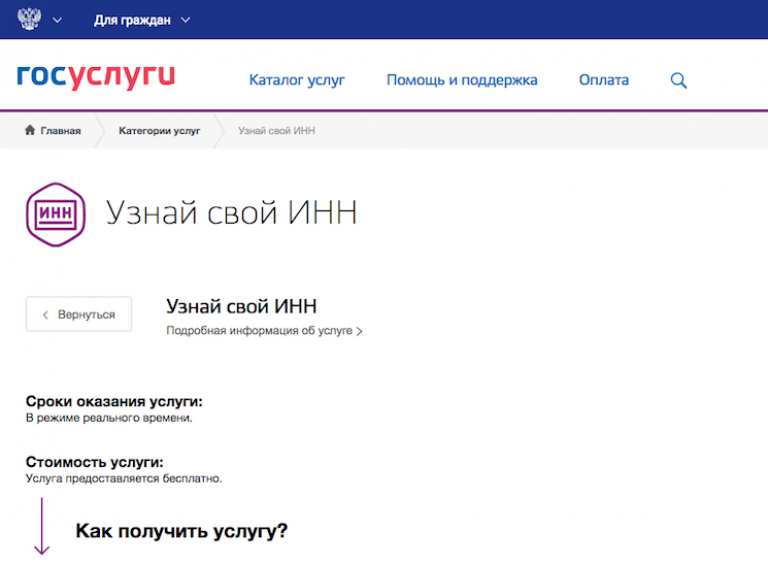
You just need to register (this can be done via the Internet, without going anywhere) on the resource and carefully enter the requested data/information in a special form.
Tax debt on the State Services website
This is another reliable source from which you can find out your own debt to the state for taxes/duties. The State Services portal clearly and without delay provides all the necessary information. For example, for transport, property, land and other taxes “accounted for” by the user. And as soon as he enters the portal by entering his login and password (secured during registration), he will see (on the right) all the tax information relating to him personally.
But initially (immediately after registration) you will, of course, have to take a more difficult path. Select the link “Tax debt of individuals” from the services offered by the resource and follow it.
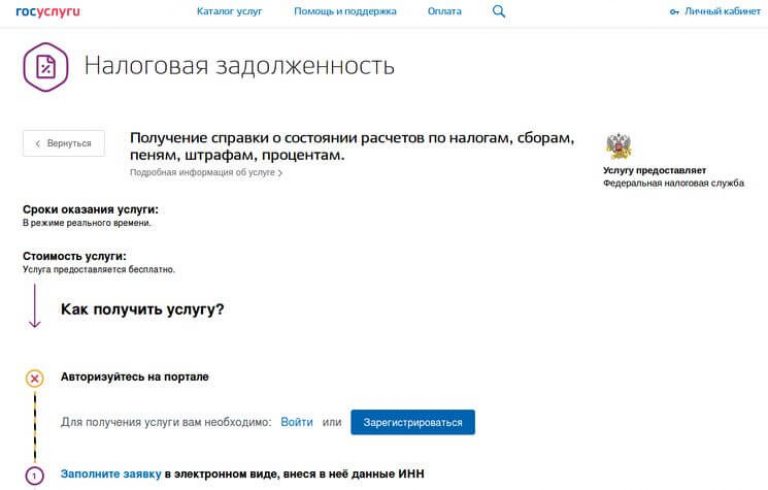
And from the moment the taxpayer’s personal data on the resource is confirmed (this can be done in different ways), information about accrued taxes, existing debts, penalties and fines will be immediately obvious to the authorized user (in a special field on the right).
Find out your tax debt on the website of the FSSP of the Russian Federation
A citizen can always find out about the existing debt (if it is so overdue that the Federal Tax Service Inspectorate had to contact the collection authorities) on the website of the Federal Bailiff Service (FSSP), in the section “Search Register for Enforcement Proceedings”.
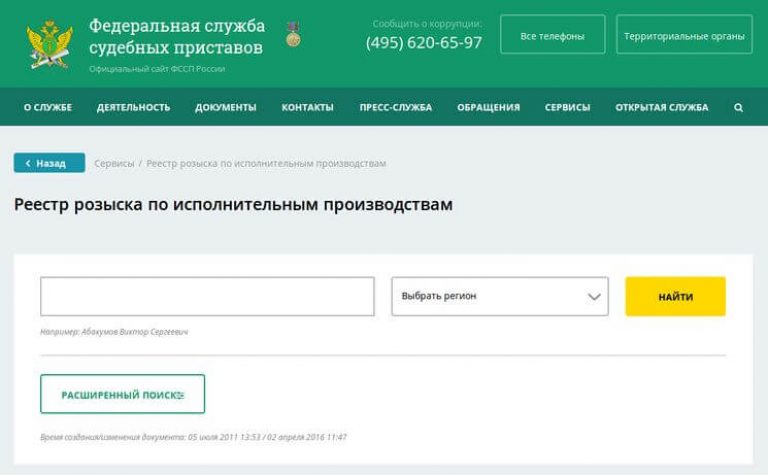
Here you don’t even need to enter the taxpayer’s TIN, just full name, date of birth (to weed out namesakes with the same name) and region of residence.
This register is especially important to check (from time to time) for people who frequently travel abroad on business or on vacation. Since being included in the list of debtors of the SSP most likely means a ban on the debtor leaving/flying outside the Russian Federation. And if you leave such things to chance, you may find yourself informed too late (for example, at the airport, just before the flight). This means losing your vacation, disrupting negotiations or signing important agreements, losing money, and encountering other troubles.
Unoverdue tax debt according to TIN and tax amount
On the Federal Tax Service website www.nalog.ru (in your personal account, after receiving official access and registration) you can always obtain information about accrued taxes, the payment deadline for which has not yet expired. To do this, simply click on the “Accrued” link.
If the due date for payment of a tax has not yet arrived, it can be paid in advance. And you can find such information in the “Overpayment/Debt” section. Since any payment for taxes and fees that are not yet due will be considered an “overpayment.” And when the time comes, the payment made in advance will automatically go to the “Paid” section.
The same data is displayed on the State Services website.
Check overdue tax debt using TIN
If payment for tax assessments is never received, information about debts will remain in the appropriate debt section. Both on the Federal Tax Service website and on the State Services portal exactly until the payment is credited to the budget.
It should also be borne in mind that information is not published immediately. And until the money is credited and the debt is cleared, it may take from a week to four.
Tax debt of individuals according to TIN on the FSSP website
 How does the tax office collect debts from non-payers? Through the courts, of course. By obtaining the appropriate Court Order. And to make such a decision, the courts do not require the presence and explanations of the debtor. However, he retains the right to cancel such an order (if he considers taxes paid after or wrongfully accrued), and then legal proceedings (at the initiative of the plaintiff, that is, the tax authority) will be conducted in the manner prescribed by law.
How does the tax office collect debts from non-payers? Through the courts, of course. By obtaining the appropriate Court Order. And to make such a decision, the courts do not require the presence and explanations of the debtor. However, he retains the right to cancel such an order (if he considers taxes paid after or wrongfully accrued), and then legal proceedings (at the initiative of the plaintiff, that is, the tax authority) will be conducted in the manner prescribed by law.
If the issued court order was not canceled within the prescribed period, it is sent to the bailiffs for execution. There, appropriate enforcement proceedings are initiated (if the debtor has not fulfilled his obligations voluntarily) for forced collection, and the debtor’s data and the amount of his debt are entered into the register on the FSSP website.
How to find out tax debts of an individual using TIN via the Internet?
On the Internet resource of the Federal Tax Service you can always find out the taxpayer’s debt, both for federal taxes and taxes to the local budget.
As soon as information about the object of taxation becomes known to the Federal Tax Service, this service immediately sends the information to the server, and it becomes available in the personal account of the registered user on the website. There you can see not only the fact of the debt, but also the specific amount, as well as the amount of the penalty.
A citizen can always find out the debt on transport tax, property and land taxes. The debt on the resource will immediately open if you click on the link to the corresponding object.
By the way, information about a newly purchased vehicle can be added to the resource yourself. Follow the link of the same name (“Add a vehicle”), and then enter information about the state number of the vehicle, series and number of the state registration certificate in the appropriate fields.
