How to delete a page in Odnoklassniki from your phone or computer?
If you suddenly decide to delete your Odnoklassniki page, we strongly recommend that you think about whether it’s worth doing this. Often people delete their profile out of emotion, and then ask support to restore the profile back. However, restoring a profile independently is possible within 90 days from the date of deletion, but only if you have a cell phone linked to the profile.
How to delete a page in Odnoklassniki from your computer?
Open your page. If you are not authorized, please log in. You need to get to the menu that is located at the bottom of the screen. Since the feed is extensive, it loads every time and it is not so easy to get to this menu from your page. To do this, go to any section, for example, “Friends” or any other - to your taste.
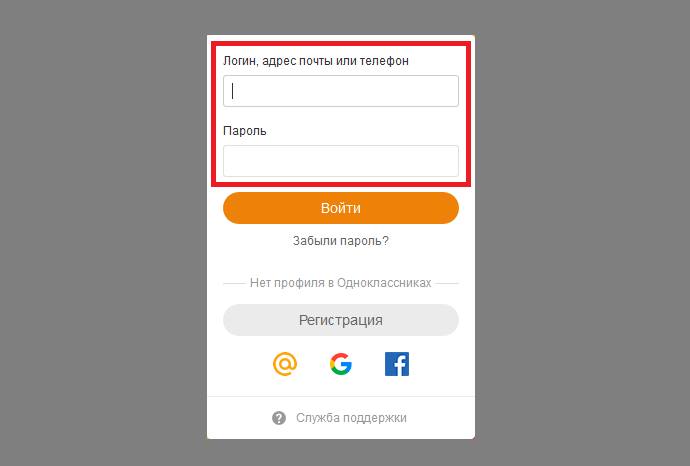
On the page that opens, go to the very bottom and find the “Regulations” item. Click on it.

You will find yourself on a page with the regulations (license agreement) of Odnoklassniki. At the very end of the regulations you will see two links, one of them is “Refuse services”. Click on it.

In a new window you will be asked to indicate the reason for deleting the profile (reason is required). It will also tell you what data is deleted along with the profile. Please read what is written carefully.

If you agree, enter the password and click on the “Delete” button. The profile will be deleted and you will find yourself on the main page of the service.
How to delete a page on Odnoklassniki from your phone?
No matter how hard we tried, we were unable to find the deletion section in the mobile version of Odnoklassniki or the application of the same name for smartphones or tablets. But this does not mean that you cannot delete a profile from your phone - it is very possible! True, the method is very intricate.
You will need any mobile browser. Open the Odnoklassniki website in it. You will see the mobile version in front of you, it looks like this:

Click on the "Full version of the site" button.
After you go to the full version of the site, you will only need to enter your username and password.

After this, follow the instructions described above for the computer.

Then scroll down the menu until you see "Full Site Version". Click on it.

The full version of the site will open in front of you. Go through the procedure for deleting your account, as written in the first part of the article.
